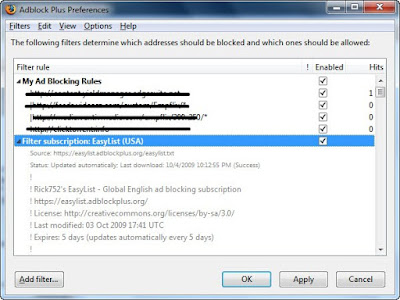It's quite annoying each time I browse sites with these kind of ads and disturbing when I'm at my office. What would anyone think if they saw me browsing decent sites with those ads? And it's the first thing that is noticable!
You could always disable the displaying of images by unchecking the 'Show Picture' option under the Media Node in the Advance Tab of the Internet Option, or unchecking the Load Pictures Automatically option in the Content Tab of the Firefox Options. But how about the flash objects? It still appears and the page is messy.
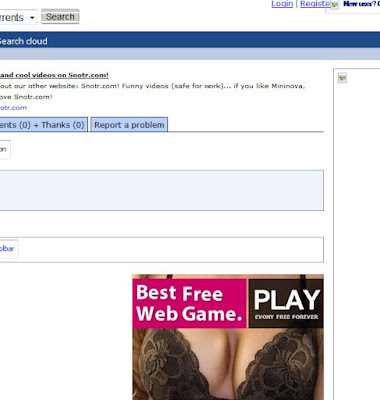
I want it clean, selective, and filtered, and blocked not only on that site, but everywhere I go where those ads appear. Fortunately I'm on Firefox, and they have an add-on that is earning its respect. It's called the AdBlock Plus, you can find it here. You can select which sites those ads come from. Watch the demo here, or you could do it manually...
Go to Tools and click on Add-ons:
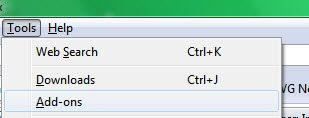
At Adblock Plus add-on, click on Options:
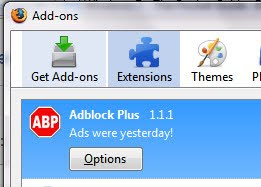
Click on Add Filter:
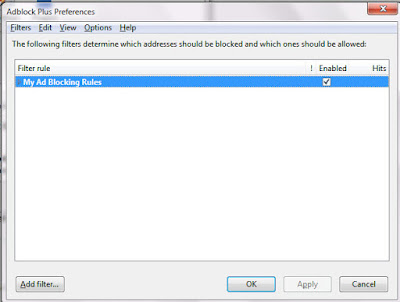
And then type in the url of the ad you want to block:
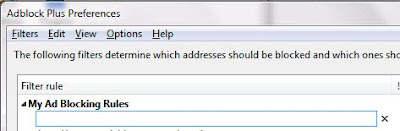
Refresh the page, and the ads are gone, leaving all the rest and page is neat.
As per request by Paul Francis, to add subscription, on the upper right corner of your Firefox browser, click on the dropdown menu and select preferences:
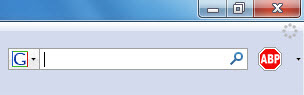
In the Filter menu, select Add Filter Subscription:
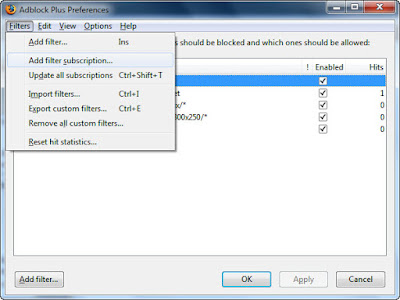
Then from the list, choose a Subscription, and click on Subscribe button below:
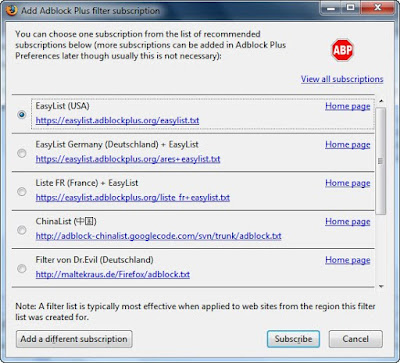
A Subscription is a text file listing of sites that you may use to block it by the plugin: